SimuSurvey is the prior version of SimusurveyX,
Click to Download
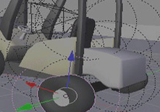
V-Lab ( Visualization Laboratory )
Department of Civil Engineering
National Taiwan University
email: skc@caece.net
Tel: 886-2-33664352

System Requirement :
Software Requirement
1. Microsoft Visual Studio 2008 Redistributable
2. NET Framework 3.5
3. Microsoft XNA 3.1 Redistributable
Download Software :
Ver 1.0.7 (exe)
Ver 1.0.7 (zip)
User Manuals :
University Teaching Material
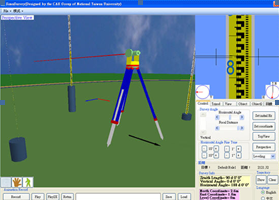
Surveying technologies have become indispensable in modern life. They play important roles in the engineering of buildings, highways, railroads, bridges, tunnels, dams, and even urban development. Currently, many vocational schools and universities in the field of civil engineering and architecture offer surveying courses to train novice surveyors. A typical surveying course includes both indoor instruction, which covers surveying-related theories, and outdoor fieldwork, which provides students with opportunities to familiarize themselves with the proper use of surveying instruments . The major drawback of this method of education stems from the constraints imposed due to the availability of physical instruments. Since most schools cannot afford to provide one instrument for each student, students need to share the instrument and take turns practicing. This can reduce students’ learning performance and motivation. Rain or foggy weather may also impede outdoor learning activities.
To overcome these drawbacks, several computer-based teaching aids have been developed specifically for improving the instruction of surveying courses. In order to solve the above problems, many instructors have introduced electronic teaching aids into their classes. For example, using of video for survey procedures demonstration, surveying environment simulation by using virtual reality technologies, and the creation of a virtual reality learning system for surveying practice on digital terrain models using a virtual total station. These teaching aids can assist instructors in explaining the concepts regarding the spatial relationship between the survey instrument and the targets.
Based on the successful experiences of the aforementioned instructors, Lu et al. developed SimuSurvey, a computer-based survey training tool which makes it possible to accurately simulate instrument manipulation. The user interface of SimuSurvey. Kuo et al. conducted a feasibility study on the application of SimuSurvey in survey training and evaluated the effectiveness of SimuSurvey.
The concept of SimuSurvey has already been demonstrated to be successful in a user test of 323 students. User feedback in our previous research indicated that user interface design and deployment were still two of the major drawbacks of the original SimuSurvey.
The rapid development of computer graphics technology has enabled software developers to create more versatile visual applications. The latest graphics technologies often first appear on game consoles for entertainment purposes. Since game consoles offer good visual effects and user interfaces, they can also become suitable platforms for engineering simulations.
XNA is a set of game development tools with a managed runtime environment provided by Microsoft Corporation. The framework and application program interfaces (API) of XNA are helpful in shortening development times, and games developed using XNA can easily work on computers and Xbox game consoles. The Xbox 360 is a game console produced by Microsoft with high-definition video and a high graphics processing speed. In general, it provides better 3D visual effects and an easier user interface than a general purpose personal computer. The benefits that an XNA gaming platform can provide for virtual surveying instruments are: (1) as modern game consoles often have fantastic visual effects and provide 360 degrees of navigation, those capabilities provide the users with a better awareness of the spatial environment; (2) an improved user interface for operating virtual surveying instruments; and (3) game consoles have a unified hardware standard for easier deployment, teaching and promotion. Frequently, graphics-oriented applications have quite different appearances on PCs with different hardware, since the rendering powers differ from one to another. However, the game console delivers a consistent experience. As well, the XNA online marketplace can be the sales channel of SimuSurvey X in the future. Existing gamers’ forums and online communities can also help to quickly start development projects.
The purpose of this research is the continued improvement of the usability and teaching effectiveness of SimuSurvey over previous efforts. By using the XNA gaming platform, we developed a new virtual surveying instrument named SimuSurvey X with improved visual effects and user interface.
SimuSurvey X provides a virtual environment for survey training with various surveying instruments and accessories. The virtual instruments include leveling, theodolite and total station; the virtual accessories include level rulers and poles. SimuSurvey X provides five scenarios for surveying missions: leveling surveying, horizontal angle surveying, vertical angle surveying, traverse closed surveying and free mode surveying.
During the development, we focused not only on technical issues, but also considered creativity and aesthetics. We made use of user-centered design (UCD) methods in the implementation phase to help find problems regarding the user interface as early as possible. The resulting virtual training tools had to fully utilize the features and advantages of the gaming platform.
After the software implementation, we also prepared SimuSurvey X teaching material to accompanying the real instrument practices in surveying courses in vocational schools and universities. During the promotion activities, we conducted some user tests to collect user feedback, then analyzed the results to identify its usability and teaching effectiveness.
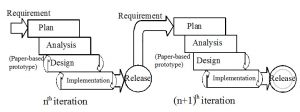
In this project, we adopted an iterative and incremental development model and a user-centered design, resulting in a software redevelopment (or improvement) approach we called I&I-UCD. The above figure illustrates the features of the I&I-UCD approach. The redevelopment process is a sequence of iterations, each of which is composed of five incremental stages. Two sub-iterations exist in both the design and implementation phases in which user tests are performed to evaluate the effects of design on implementation until all identified usability problems are addressed. The following sections show the actual contents of each phase.
1. Plan phase
Games are intrinsically non-sequential. We figured out all the concepts with two different types of documents. One is the game structure for the presence of the branching tree structure. Another one is the storyboard for the description of the appearance on-screen and the interactions between the game and the users.
2. Analysis phase

The major goal of the analysis phase is to define concrete and detailed specifications that need to be achieved by the end of the redevelopment. There are two major tasks in this phase. The first task is to analyze the structure of each joint of the surveying instruments. The second task is to gather and analyze the current material for the survey training in SimuSurvey X.
3. Design phase
The Xbox 360 controller is designed for exclusive use with the Xbox 360 game system. The correlation between the operations of the controller’s buttons, or thumbsticks, and the controls of the components on the actual instrument need to be taken into consideration. In some cases, users need to manipulate multiple functions simultaneously without interfering with additional mode switching. To keep up with experienced players, we also referenced the general designs of other simulation games on the market. The Xbox 360 controller is as shown in Figure 4; it includes two expansion slots, two analog triggers, and two analog thumbsticks, for a total of eight digital buttons (four of which make up the joypad).
4. Implementation phase
The major activities in the implementation phase include: (1) creating the 3D models of surveying instruments, accessories and scenes; (2) building the correlation between the virtual instrument and the actual instrument, and developing all the functionalities of the virtual instrument; and (3) the testing and modification of software function and usability.

SimuSurvey is a virtual surveying instrument purpose-built for survey training. SimuSurvey X supersedes SimuSurvey, the original version that was developed by the authors for visualizing and simulating surveying scenarios in a computer-generated virtual environment.
The concept of SimuSurvey has already been demonstrated to be successful in a user test of 323 students. User feedback in our previous research indicated that user interface design and deployment were two of the major drawbacks in the original SimuSurvey.
Addressing these concerns, we transferred the SimuSurvey X system to the XNA game engine. It supports high-quality real-time rendering and a versatile user controller. Additionally, since XNA can be run on an Xbox gaming console, the deployment of SimuSurvey X is easier and more versatile.
With these improvements to the interface and deployment, we believe that SimuSurvey X is a significant step closer to meeting the needs of educators and learners in the area of survey training. We have recently implemented version X at three vocational schools to obtain feedback from teachers and students. A comparison of the original version and this new version also has been made to measure the effectiveness of the enhancements.